How Much Does VEED Cost? - VEED.IO Pricing (2025)
If you are looking for a simple but powerful online video editor, you might have heard of VEED.IO. VEED is an online video editing platform that lets you create, edit, and share videos online. With it, you can easily add subtitles, trim videos, resize videos, add music, and more. Plus, it offers advanced features that allow you to record your screen and webcam, transcribe audio to text, remove background noise, and enhance your videos with one click.
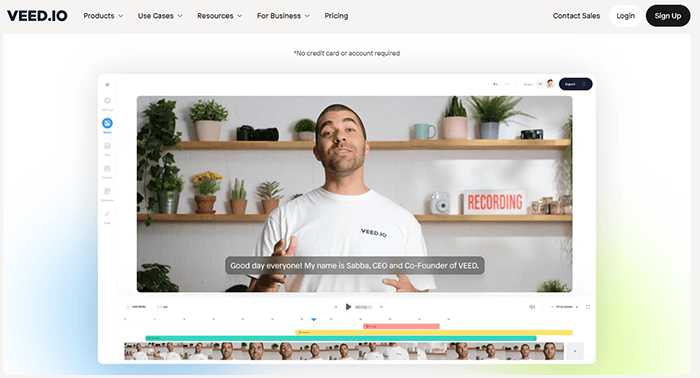
But how much does VEED cost? What are the different plans and features that VEED offers? And is VEED worth it? This article is going to answer these questions. Now, let’s check the overview of VEED.IO pricing and plans in 2025, as well as some FAQs and tips to help you make the best decision.
Table of Contents
How Much Does VEED Cost?
VEED.IO offers four plans for you, including Free, Lite, Pro, and Business. Each plan has different features, limits, and prices. Here is a table that summarizes the main differences between the plans:
| Plan | Price | Features | Limits |
|---|---|---|---|
| Free | $0/month |
- Subtitles - Trim, Crop, Resize, and Rotate - Filters - Text and Draw - Progress Bar - Elements - Soundwave and Music - Screen Recorder |
- Watermark - 10 minutes max video length - 50 GB storage - 2 GB max file size - 720p max resolution |
| Lite | $24/month or $144/year |
Everything in Free Plus: - No watermark - Remove background noise - Transcribe audio to text - Subtitle translations - Subtitle animations - Stock Library |
- 25 minutes max video length - 100 GB storage - 4 GB max file size - 1080p max resolution |
| Pro | $55/month or $348/year |
Everything in Basic Plus: - Project folders - Custom branding - Custom fonts - Custom colors - Custom templates |
- 120 minutes max video length - 500 GB storage - 10 GB max file size - 4K max resolution |
| Business | $59/month or $708/year |
Everything in Pro Plus: - Team collaboration - Team management - Team billing |
- Unlimited video length - Unlimited storage - Unlimited file size - Unlimited resolution |
As you can see, the more you pay, the more features you get. You can choose the plan that suits your needs and budget best. You can also try any plan for free for 7 days before you commit to a subscription.
Bonus: Save 50% on any plan with the latest Veed discount codes.
Payment Methods and Credit Card Statements
VEED accepts all major credit cards as well as PayPal for payment. You can pay monthly or annually, depending on your preference. Remarkably, if you pay annually, you can save up to 50% compared to paying monthly.
Monthly Plan:
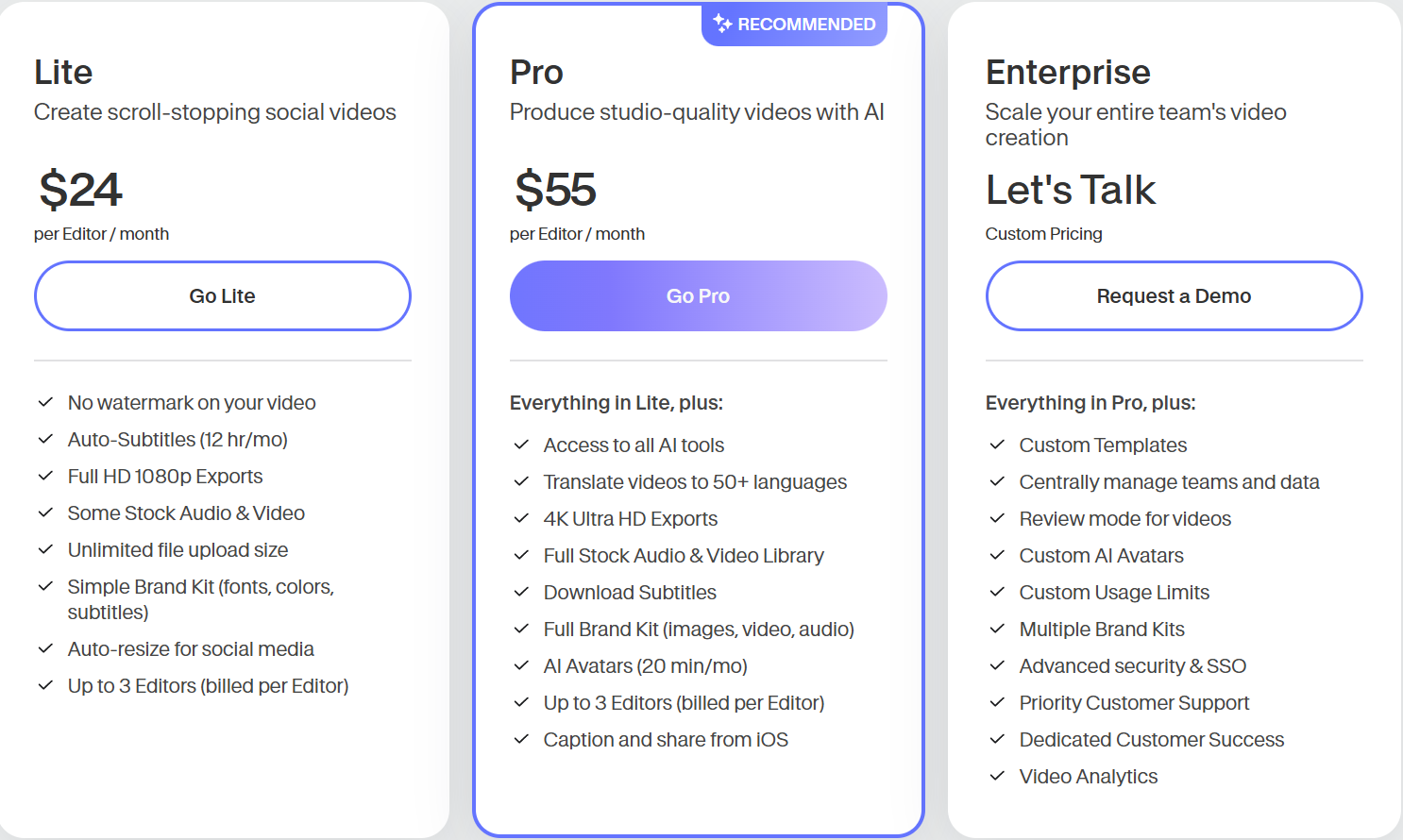
Annual Plan:
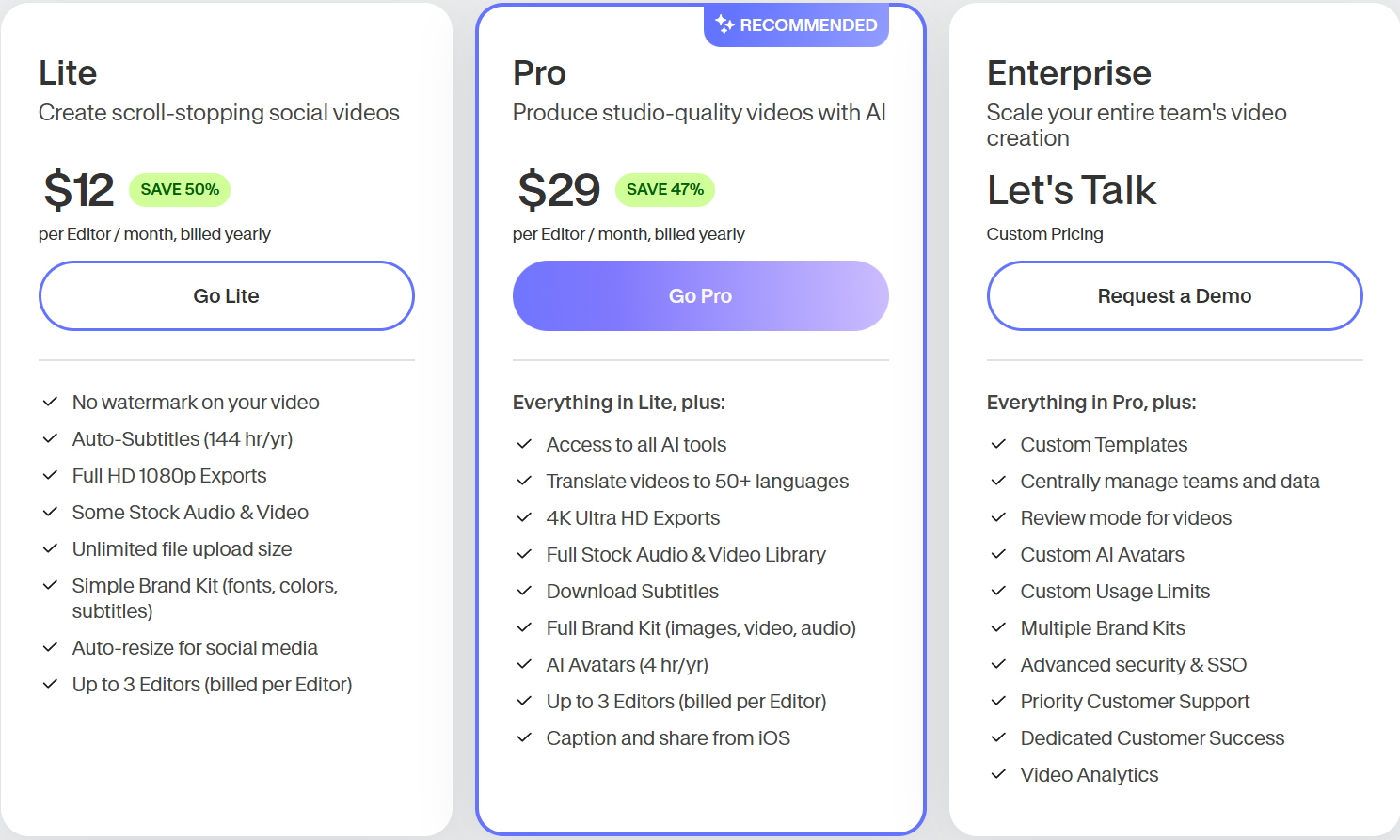
Your credit card statement will show a charge from “VEED.IO” or “VEED VIDEO EDITOR” depending on your payment method. You can also access your invoices and receipts from your account settings.
Refund Policy
VEED offers a 3-day free trial for the Pro plan. You can cancel your subscription at any time during the trial period, and you will not be charged. If you cancel after the trial period, you will not receive a refund for the current billing cycle, but you will not be charged for the next one.
You can request a refund at any time via the application if you are not satisfied with VEED for any reason. If you fail to request a refund, you can contact hello@veed.io and provide your account details and reason for cancellation.
VEED.IO Pricing FAQs
Can you try VEED for free?
Yes, you can try VEED.IO for free. The Free plan lets you use some of the features of VEED.IO, but it has some limitations such as watermark, video length, storage, file size, and resolution. You can also try a paid plan for free before you subscribe.
Is there a discount code for VEED.IO?
Yes, there are active discount codes for VEED.IO that you can use to get 50% off any plan. You can find coupon codes on various websites such as DealsValid.com, WorthPenny, Dealspotr, and more. Also, you can also follow VEED on social media platforms such as Facebook, Twitter, Instagram, and YouTube to get updates on promotions and offers.
Is VEED expensive or cheap compared to other rivals?
VEED is neither expensive nor cheap compared to other online video editors. It offers fair and competitive pricing that reflects the value and quality of its features and services. On the one hand, VEED is cheaper than some of the more advanced and professional video editing software such as Adobe Premiere Pro, Final Cut Pro, or DaVinci Resolve. On the other hand, it’s more expensive than some of the more basic and limited video editing apps, such as iMovie, Windows Movie Maker, or InShot.
Can I use VEED for commercial purposes?
Sure, you can use VEED for commercial purposes, as long as you comply with their terms of service and privacy policy. You can create video commercials, video ads, promotional videos, and other types of business videos with VEED.
However, if you want to use VEED for commercial purposes, you might want to consider upgrading to one of their paid plans, such as Basic, Pro, or Business. The Free plan has some limitations, such as watermark, video length, storage, file size, and resolution that might affect the quality and professionalism of your commercial videos.
What are some alternatives to VEED.IO?
There are many online video editors that you can use as alternatives to VEED.IO, depending on your needs and preferences. Here are some of the most popular ones:
- Adobe Premiere Pro: A professional and advanced video editing software that offers many features and integrations, but also requires a steep learning curve and a high price.
- Final Cut Pro: It’s powerful and intuitive video editing software for Mac users. It offers a smooth and fast workflow but also has a high price and limited compatibility with other platforms.
- Pixiko: A simple and fun online video editor that lets you add stickers, text, music, filters, and more to your videos.
- Adobe Premiere Elements: It’s a simplified and affordable version of Adobe Premiere Pro. It offers some of the essential features and tools.
- Biteable: An online video maker that lets you create animated and live-action videos with templates, stock footage, music, and more.
- InVideo: An online video editor that lets you create stunning videos with templates, transitions, effects, music, and more.
Final Words
VEED.IO is a great online video editor that offers dozens of features and multiple plans for different needs and budgets. You can use VEED to create engaging videos for various purposes and platforms. You can also try VEED for free before subscribing to the paid plans.
We hope this article has helped you understand VEED pricing, cost, and what features you get with each plan. Happy video editing.